In this tutorial, we will learn about the real-time use of constructor in Java programming with the help of basic to advanced examples. We know that constructors are a fundamental concept in Java programming, which plays a crucial a role in object initialization.
A constructor in Java is a block of code that is used to initialize a newly created object. It is a special type of method that is automatically invoked when you create an object of a class.
A constructor has the same name as the class and does not have a return type, not even void. You can overload multiple constructors with different parameters. If you do not define any constructor in a Java program, Java provides a default constructor.
If you want to learn more in-depth about the constructor in Java with various examples, you can follow this tutorial.
Real-Time Use of Constructors in Java
You can use constructor in the real-world applications to initialize objects with necessary data. Following are the use of constructor in Java application:
- Database connections to initialize connection settings
- Game development to set up player attributes
- E-commerce applications to initialize product details
- Baking application to create account with initial balance
Below are detailed explanations and examples of how constructors are used in different domains.
1. Database Connections (Initializing Connection Settings)
When you are working with databases, you can use constructor to initialize connection parameters like URL, username, and password. Look at the below example code.
Example: Database Connection Setup
import java.sql.*;
public class DatabaseConnection {
private String url;
private String username;
private String password;
private Connection connection;
// Define a parameterized Constructor.
public DatabaseConnection(String url, String username, String password) {
this.url = url;
this.username = username;
this.password = password;
}
// Method to establish connection
public void connect() {
try {
connection = DriverManager.getConnection(url, username, password);
System.out.println("Connected to the database!");
} catch (SQLException e) {
System.out.println("Connection failed: " + e.getMessage());
}
}
public static void main(String[] args) {
// Initialize database connection.
DatabaseConnection db = new DatabaseConnection(
"jdbc:mysql://localhost:3306/mydb",
"root",
"password123"
);
db.connect();
}
}Output:
Connected to the database!In this example, we have used a constructor to initialize database credentials, such as url, username, and password. The connect() method uses these credentials to establish a connection. This ensures that every DatabaseConnection object is ready to connect immediately after creation.
2. Game Development (Setting Up Player Attributes)
In game development, constructors play an important role in setting up game objects like players, enemies, and items with their initial states. Let’s take examples where we will see different scenarios.
Example 2: Basic Player Initialization
public class Player {
private String name;
private int health;
private int score;
// Create a constructor to initialize player.
public Player(String name, int health, int score) {
this.name = name;
this.health = health;
this.score = score;
}
public void displayStats() {
System.out.println("Player: " + name);
System.out.println("Health: " + health);
System.out.println("Score: " + score);
}
public static void main(String[] args) {
Player player1 = new Player("Hero", 100, 0);
player1.displayStats();
}
}Output:
Player: Hero
Health: 100
Score: 0Example 3: Multiplayer Game with Team Assignment
public class Player {
private String name;
private String team;
private String role; // e.g., "Attacker", "Defender"
// Create a constructor for team-based games.
public Player(String name, String team, String role) {
this.name = name;
this.team = team;
this.role = role;
}
public void displayPlayerInfo() {
System.out.println("Name: " + name);
System.out.println("Team: " + team);
System.out.println("Role: " + role);
}
public static void main(String[] args) {
Player player1 = new Player("Player1", "Red", "Attacker");
Player player2 = new Player("Player2", "Blue", "Defender");
player1.displayPlayerInfo();
player2.displayPlayerInfo();
}
}Output:
Name: Player1
Team: Red
Role: Attacker
Name: Player2
Team: Blue
Role: Defender3. E-commerce Applications (Initializing Product Details)
In e-commerce system application, you can use constructors to initialize product details like name, price, and stock. Let’s take an example on it.
Example 4: Product Class in an E-commerce Application
public class Product {
private String name;
private double price;
private int stock;
// Parameterized Constructor
public Product(String name, double price, int stock) {
this.name = name;
this.price = price;
this.stock = stock;
}
public void displayDetails() {
System.out.println("Product: " + name);
System.out.println("Price: $" + price);
System.out.println("Stock: " + stock + " units");
}
public static void main(String[] args) {
Product laptop = new Product("MacBook Pro", 1299.99, 50);
laptop.displayDetails();
}
}Output:
Product: MacBook Pro
Price: $1299.99
Stock: 50 unitsIn this example, we have defined a constructor to initialize product details like name, price, and stock. This ensures that every product object is created with valid data.
4. Banking Systems (Creating Accounts with Initial Balance)
In banking applications, programmers use constructor to initialize account details like accountNumber and balance. Look at the below code.
Example 5: Bank Account Initialization
public class BankAccount {
private String accountNumber;
private double balance;
// Parameterized Constructor
public BankAccount(String accountNumber, double initialBalance) {
this.accountNumber = accountNumber;
this.balance = initialBalance;
}
public void displayBalance() {
System.out.println("Account: " + accountNumber);
System.out.println("Balance: $" + balance);
}
public static void main(String[] args) {
BankAccount account = new BankAccount("ACC123456", 1000.0);
account.displayBalance();
}
}Output:
Account: ACC123456
Balance: $1000.0As you can see in the above example, how the constructor sets the accountNumber and initial balance. This ensures that every bank account is created with a valid balance.
Here, we saw the real-time use of constructor in Java programming with the help of different scenarios. There are some key points that should remember when you use the constructor in Java.
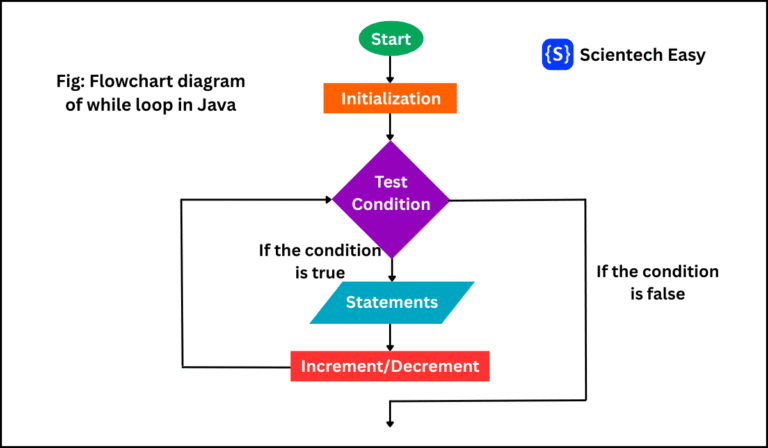
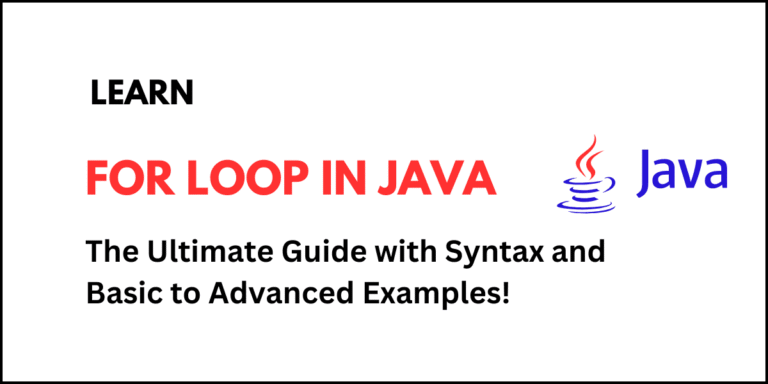
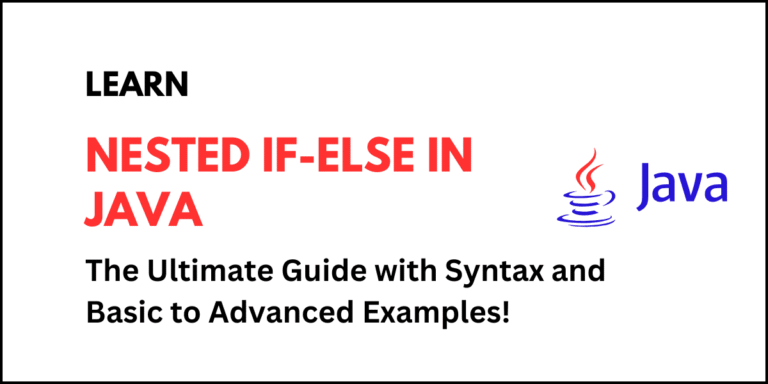


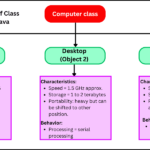
Thank you for another excellent article. Where else may just anybody get that type of info in such a perfect manner of writing? I’ve a presentation subsequent week, and I am at the look for such info.